
Trying to choose between Skillshare and LinkedIn Learning for your next online course? You’re not alone. These two platforms dominate the subscription-based e-learning space. But the right one depends on whether you want to develop creative skills like design and storytelling—or career skills like business leadership, project management, or Excel.
In this expert guide, we’ll compare Skillshare vs LinkedIn Learning across features like pricing, course quality, certification, topics, and real use cases. Our goal is to help you pick the best learning platform based on your goals—whether you’re a freelancer, student, or working professional.
Overview: Skillshare and LinkedIn Learning in 2025
Skillshare is a creative-focused online course platform featuring thousands of video classes in design, animation, marketing, productivity, photography, and more. Courses are led by practicing professionals and often include project-based learning.
LinkedIn Learning, previously Lynda.com, offers structured courses in business, technology, and soft skills, with certificates that can be added directly to your LinkedIn profile. It’s highly geared toward career advancement and professional development.
Both offer free trials, app access, offline downloads, and flexible subscriptions. But their course catalogs and learning formats are very different.
Course Topics: Creative vs Professional
🎨 Skillshare Focus:
- Graphic design, illustration, and branding
- Video editing, motion graphics, and YouTube creation
- Photography, creative writing, and freelancing
- Productivity, journaling, and goal setting
- Marketing for creatives and solopreneurs
💼 LinkedIn Learning Focus:
- Excel, PowerPoint, data analysis, and finance
- Project management (PMP), Agile, Scrum
- Communication, time management, leadership
- Coding: Python, SQL, HTML, JavaScript
- Career skills: resume writing, job interview prep
Verdict: If you’re creative or self-employed, Skillshare offers inspiration and techniques. If you’re aiming for a promotion or corporate upskilling, LinkedIn Learning is stronger.
Pricing & Subscription Models
Both platforms use subscription models, but pricing and structure differ:
💳 Skillshare Pricing:
- $14/month billed annually ($168/year)
- 1-month free trial for new users
- Unlimited access to all classes
- No certificates or quizzes
💳 LinkedIn Learning Pricing:
- $39.99/month or $19.99/month annually ($239.88/year)
- 1-month free trial
- Unlimited course access
- Includes downloadable certificates
- Syncs with LinkedIn profile
Pro tip: LinkedIn Learning is bundled with LinkedIn Premium—useful if you’re job hunting.
Learning Style: Project-Based vs Structured Paths
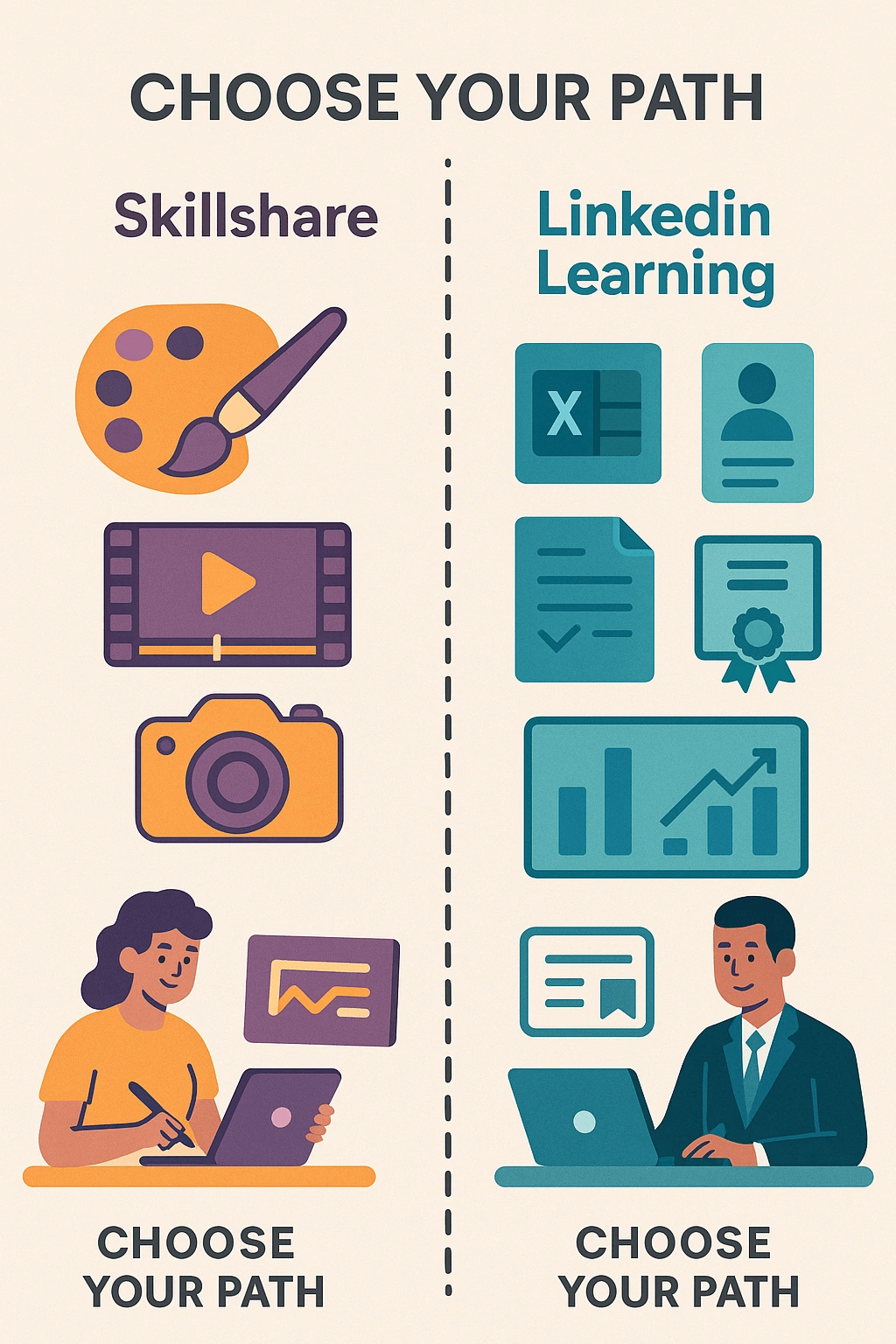
👩🎨 Skillshare:
- Project-driven learning: each class ends with a practical task (e.g., build a brand kit, shoot a photo series)
- Short-form videos (10–60 mins total)
- No quizzes or graded content
- Strong creative community & feedback from peers
👨💼 LinkedIn Learning:
- Structured syllabi with video chapters, quizzes, and learning paths
- Tracks your progress and recommends courses based on career goals
- Ideal for preparing for certifications or mastering business software
Certificates & Job Relevance
- Skillshare: No accredited certificates. Better suited for portfolio building or side-hustle learning.
- LinkedIn Learning: Certificates of completion can be shared on your LinkedIn profile or resume. Great for recruiter visibility and internal training.
🎓 Popular paths on LinkedIn Learning:
- Microsoft Excel Expert Path
- Google Analytics for Beginners
- Project Management Foundations
- Soft Skills for Managers

Instructor Quality & Course Production
Both platforms host expert instructors, but their vetting differs:
- Skillshare: Any creator can publish, though top instructors are featured. Expect a casual, personal tone.
- LinkedIn Learning: Courses produced in-house or with vetted experts, authors, and university faculty. Structured and professional tone.
💡 Skillshare standouts: Ali Abdaal, Aaron Draplin, Marques Brownlee (YouTube strategy)
💡 LinkedIn Learning standouts: Daniel Pink (motivation), Jeff Weiner (leadership), Ginni Rometty (career growth)
Mobile & Offline Access
Both Skillshare and LinkedIn Learning have iOS/Android apps with:
- Offline video downloads
- Progress syncing
- Bookmarking and note-taking
LinkedIn Learning also integrates with LinkedIn Premium, allowing you to:
- See who viewed your profile
- Message recruiters
- Unlock salary insights
Which One Should You Choose?
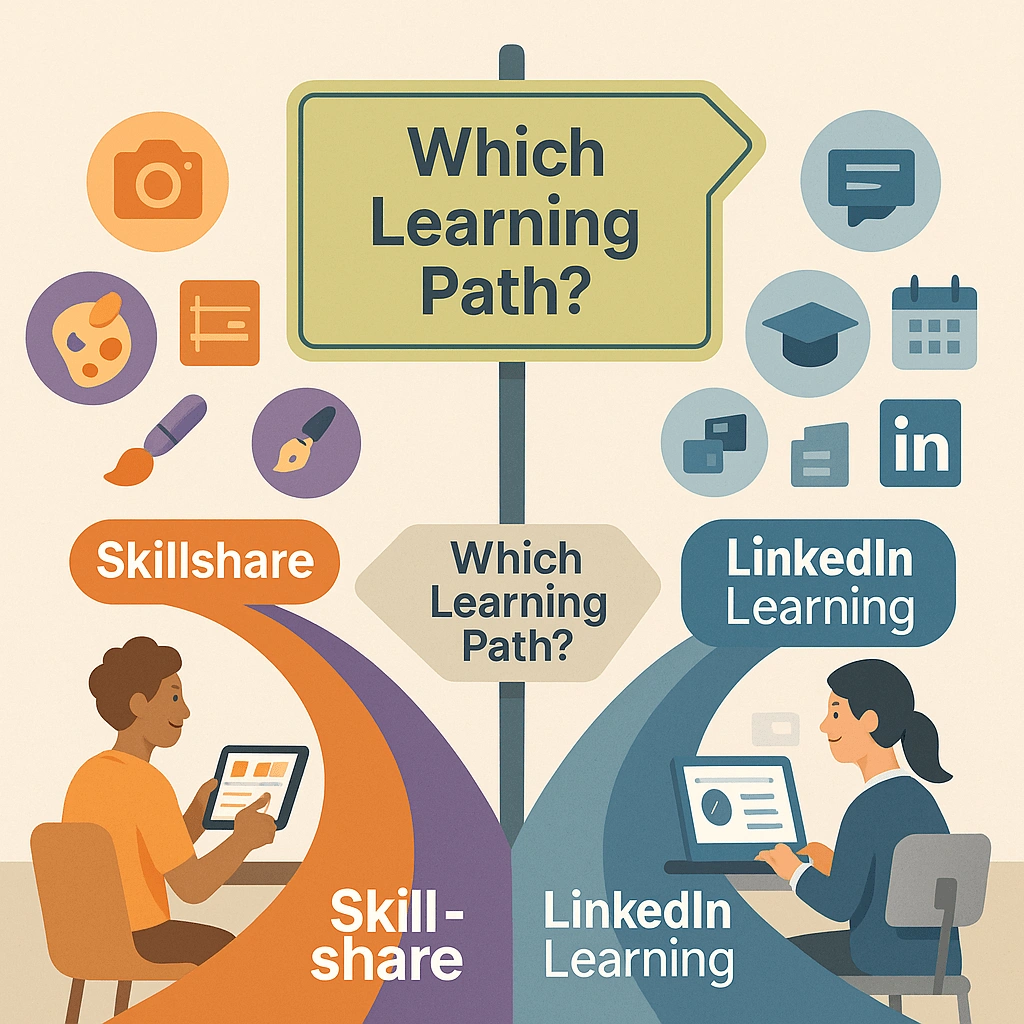
Choose Skillshare if you want to:
- Learn creative skills for freelancing or personal growth
- Get inspired by top creators
- Watch short, project-based lessons
- Build a creative portfolio (illustration, video, branding)
Choose LinkedIn Learning if you want to:
- Upskill for career growth or certifications
- Add credentials to your resume or LinkedIn
- Learn business software like Excel or SQL
- Follow structured learning paths
📌 Also read: Best Online Learning Platforms Compared
FAQs: Skillshare vs LinkedIn Learning
Yes! It’s one of the best platforms for design, illustration, and branding. Many instructors are active creatives and agency owners.
Yes. Its certificates are often recognized in professional environments—especially when paired with job skills like Excel, data analysis, or management.
Absolutely. Many learners use Skillshare for creative hobbies and LinkedIn Learning for career-building courses.
Still comparing platforms? Check out our full Udemy vs Coursera Comparison (2025) for a deeper look at course variety and pricing.
You can also read our Best Online Learning Platforms Guide to see where each site truly excels.
Final Verdict: Skillshare or LinkedIn Learning?
Use Skillshare if you’re focused on creativity, freelancing, or passion projects.
Use LinkedIn Learning if your goal is promotions, resume-building, or transitioning careers.
🎯 Try both with their free trials to test what fits your needs best.
👉 Try Skillshare Free for 30 Days
👉 Explore LinkedIn Learning’s Career Paths






